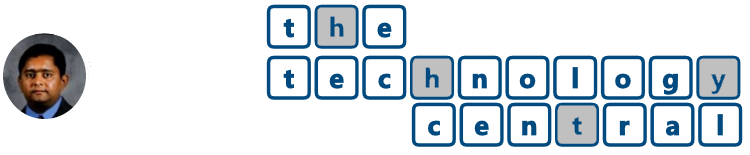For a Hadoop cluster to work properly, all the hadoop components like NameNode, SecondaryNameNode, JobTracker and ProcessManager must be started. If you happen to create a hadoop cluster by yourself like I mentioned in
my previous blog, when you start the name node by using 'start-dfs.sh', you might get the below error
'0.0.0.0 permission denied (publickey)'
This is due to the fact that, by default, the hadoop core process will try to start secondary namenode on the default ip address 0.0.0.0 which by default should be pointing to localhost. In order to do that it tries to establish an SSH connection to the ip address 0.0.0.0 and as the error message states, it fails to make the connection because the passwordless SSH is not setup correctly for the host 0.0.0.0. Below steps will help you fix this
1) If you are using a config file for passwordless ssh (mostly in case of AWS servers)
In order to setup passwordless ssh, you might have created a config file in .ssh folder of your home directory with the entries for hostname, userid and the keyfile to be used while doing ssh, as shown below